
|
Documents Download Building Support Wiki Stuff |
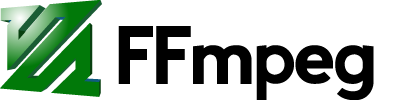 Building and installing FFmpeg on WindowsMost importantly, don't try to compile FFMpeg for Windows unless you enjoy pain. Seriously. Many have tried and failed. The best way to use FFMpeg on Windows is to use a precompiled shared library version from the Unoffical FFmpeg Win32 Build site The recommended version is r16537, which is also available to download from here If you simply must compile it yourself, then read on below... Using a precompiled version of FFmpegMethod 1
Method 2
For hard-core fanatics only.FFmpeg can only be built on Windows using the Msys+MingW toolchain. The FFMpeg on Windows Wiki gives detailed instructions on how to do this. IMPORTANT: You will need to add "c:\msys" to the VSNET2005_PWLIB_CONFIGURE_EXCLUDE_DIRS environment variable to avoid Opal configure from attempting to use the new header files. Note 1: If you experience a "hang" while running the "./configure" for FFmpeg, try opening the Task Manager and killing the "lvprcsrv.exe" process. This is apparently a known issue when compiling with the MingW toolchain. Note 2: If the compile fails with errors relating to "vfw", add the "--disable-devices" option when confguring FFmpeg |